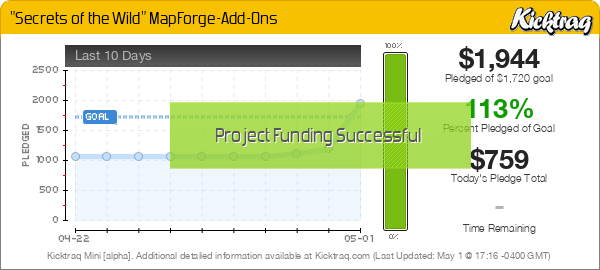Instructions for claiming your TileForge license:
1. Download the latest version of the TileForge from here, if you have not done so already.
2. Launch TileForge and wait for the “Welcome to TileForge” message to show, indicating that the app is ready for use.
3. Click on the TileForge logo in the lower right of the screen to open the License panel.
4. Click on the “Claim Purchased License” button on the License panel. This should open your default email client and generate a pre-filled email containing your computer’s unique Challenge Code.
4A. If this fails to happen (expected, on some Windows systems, especially those that use webmail exclusively), click instead on the text field that displays your Challenge Code. This will copy the Challenge Code to your clipboard, so that you can paste it into an email to me, and thus avoid the possibility of typos in your submitted code.
5. If you purchased a license, I will email you a Response Code that is specific to your computer. Copy and paste this Response Code into the “Response Code” field of TileForge’s License panel, and then press the “Unlock” button. This will install/activate your license.
You should receive a response within a day of the moment you submit your Challenge Code (typically within an hour or two, unless it’s received in the middle of the night).
Regards,
–Hernan (aka heruca)